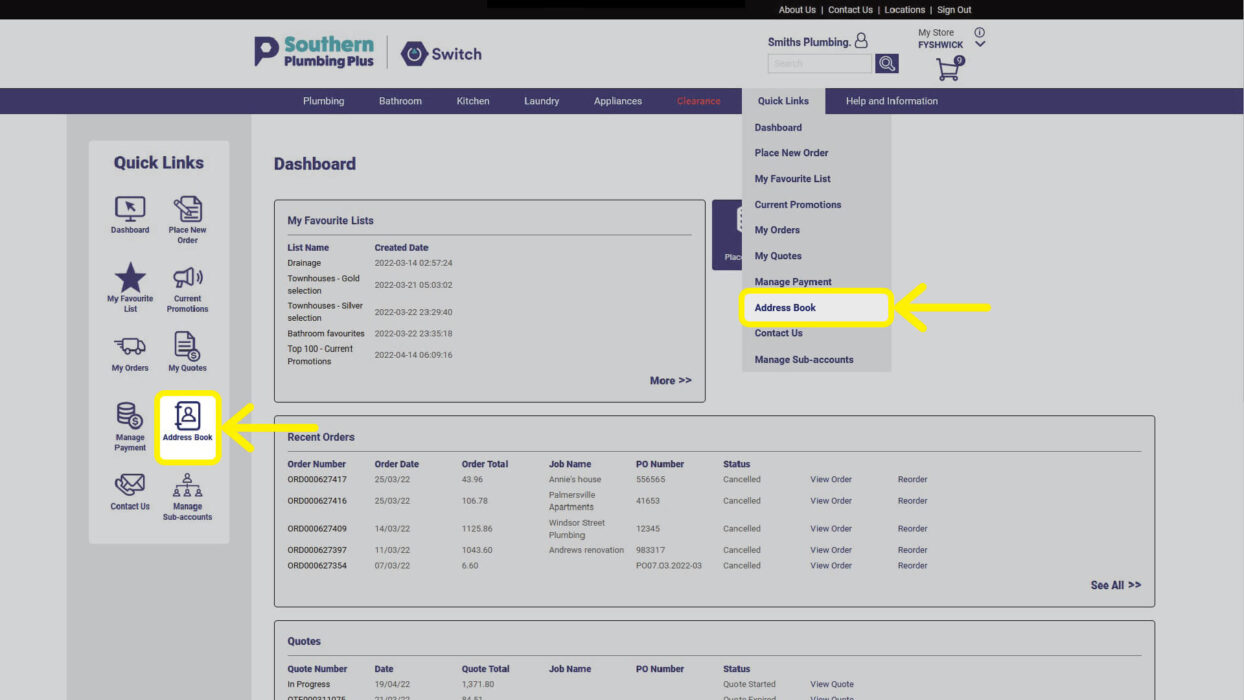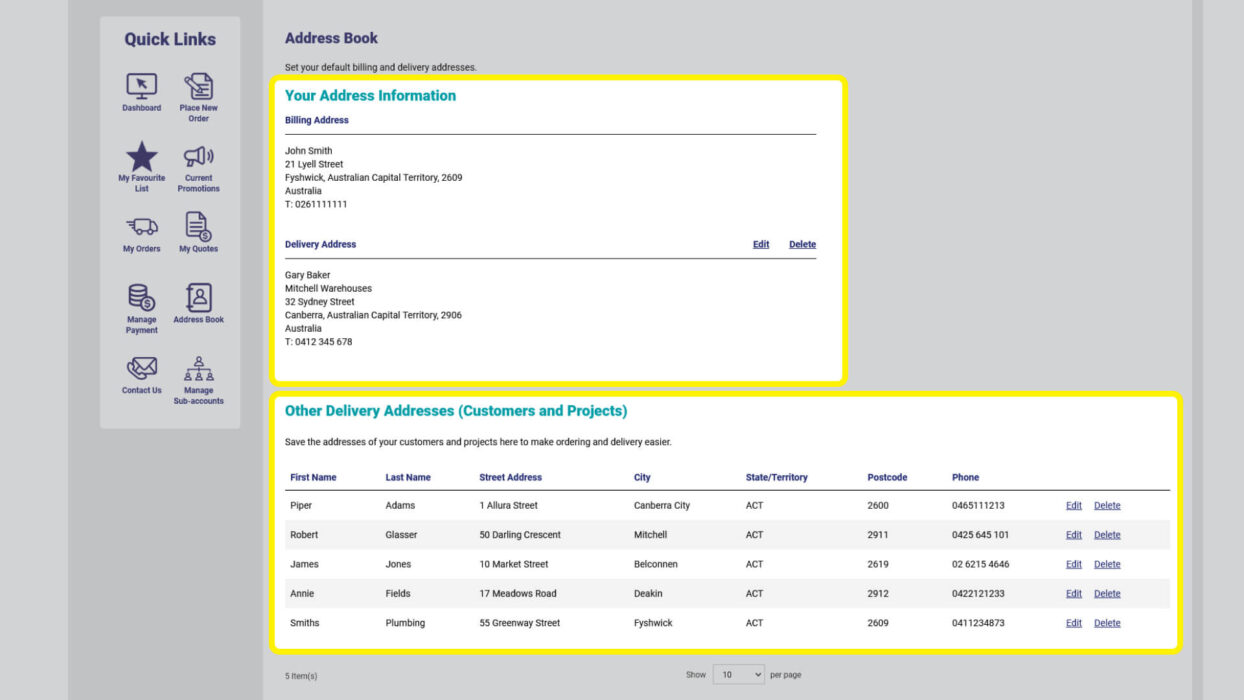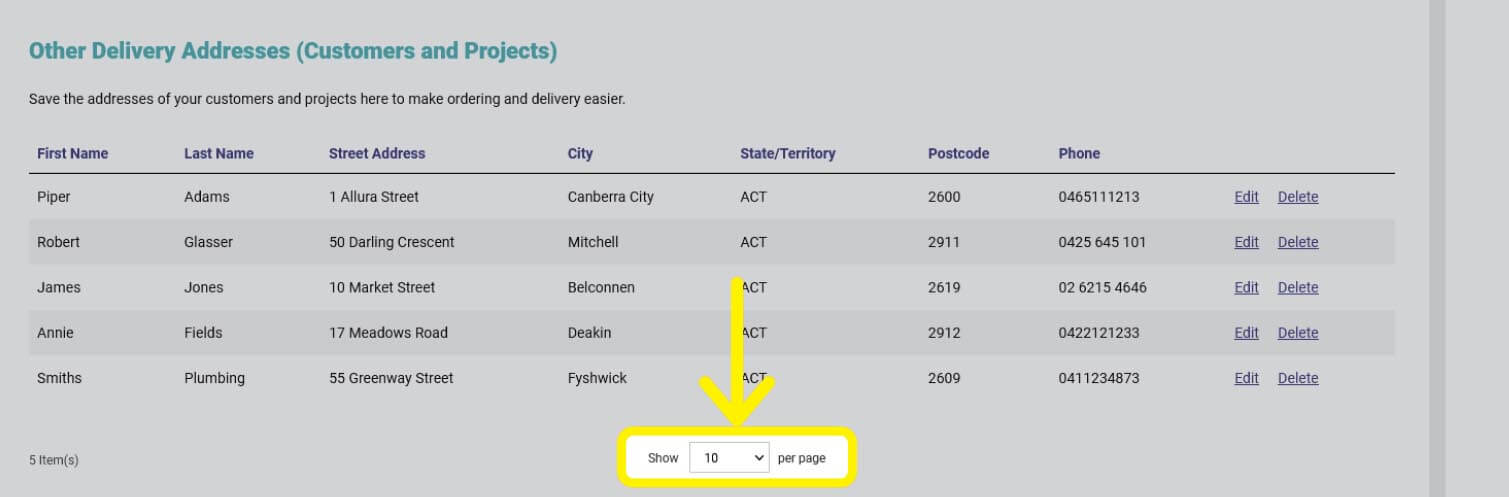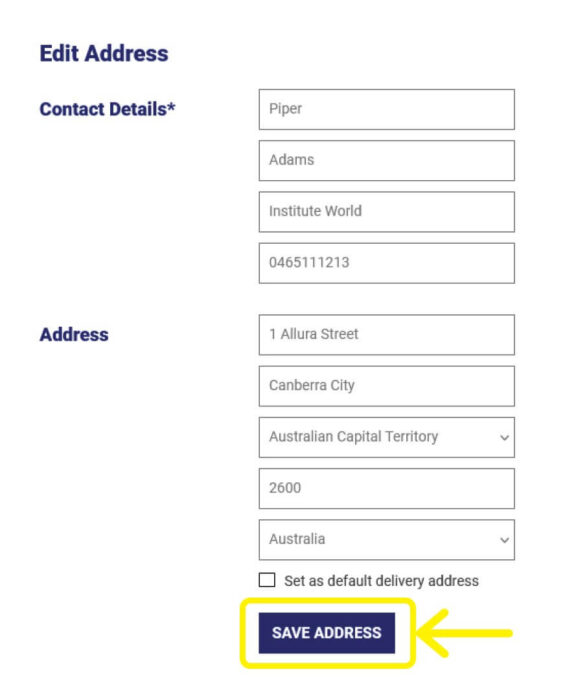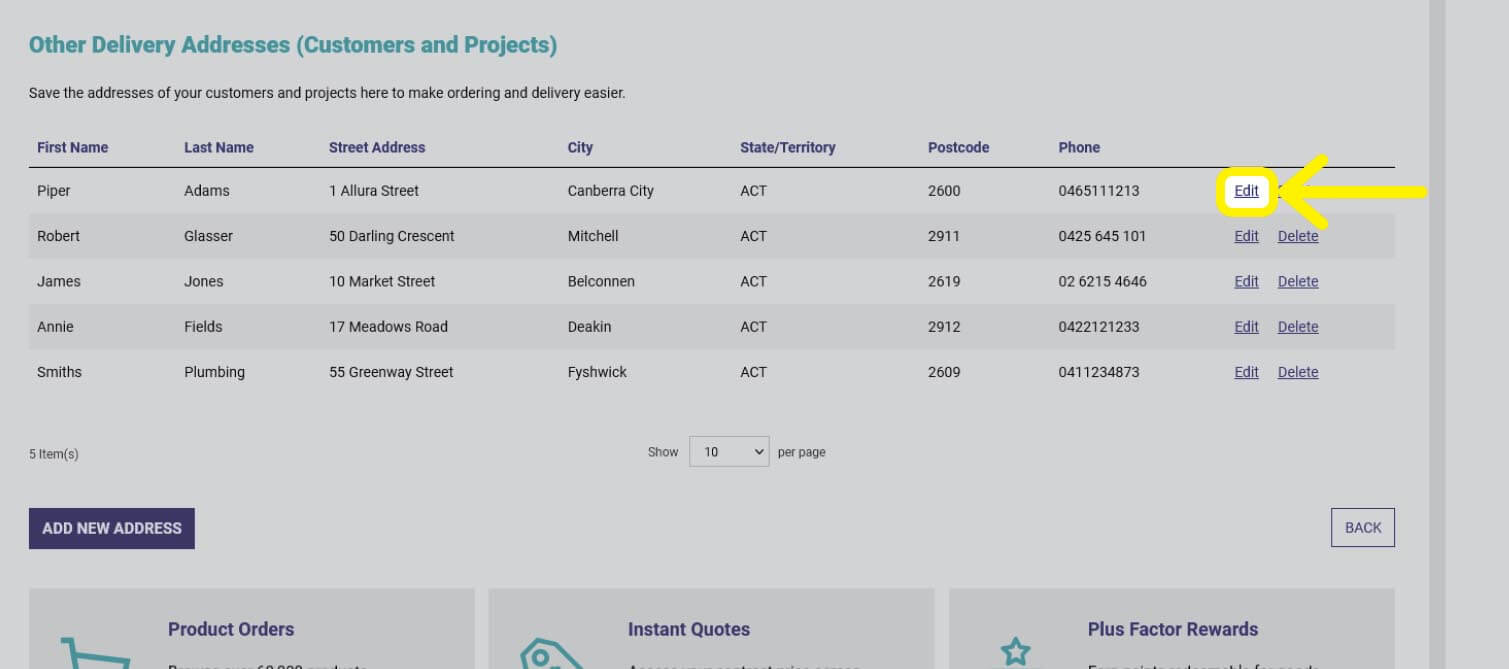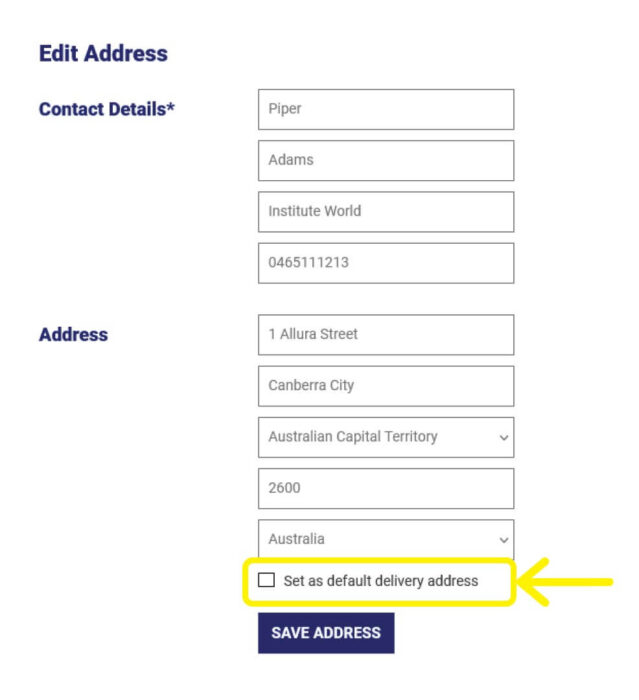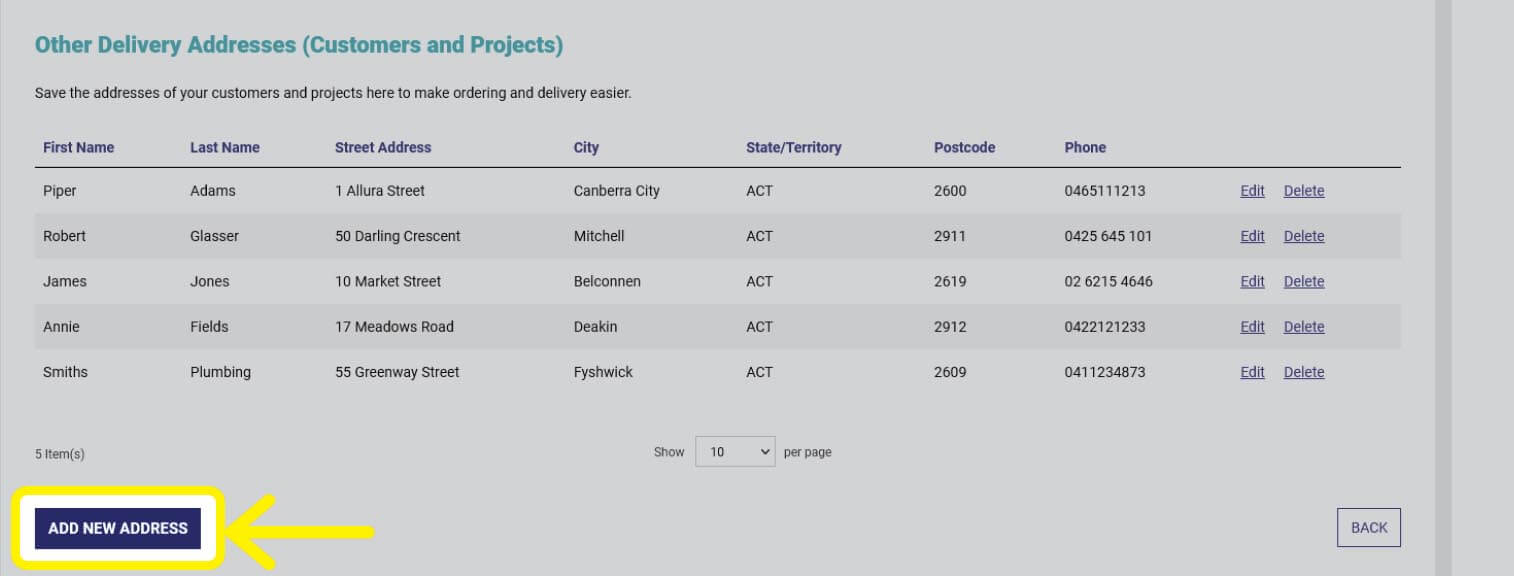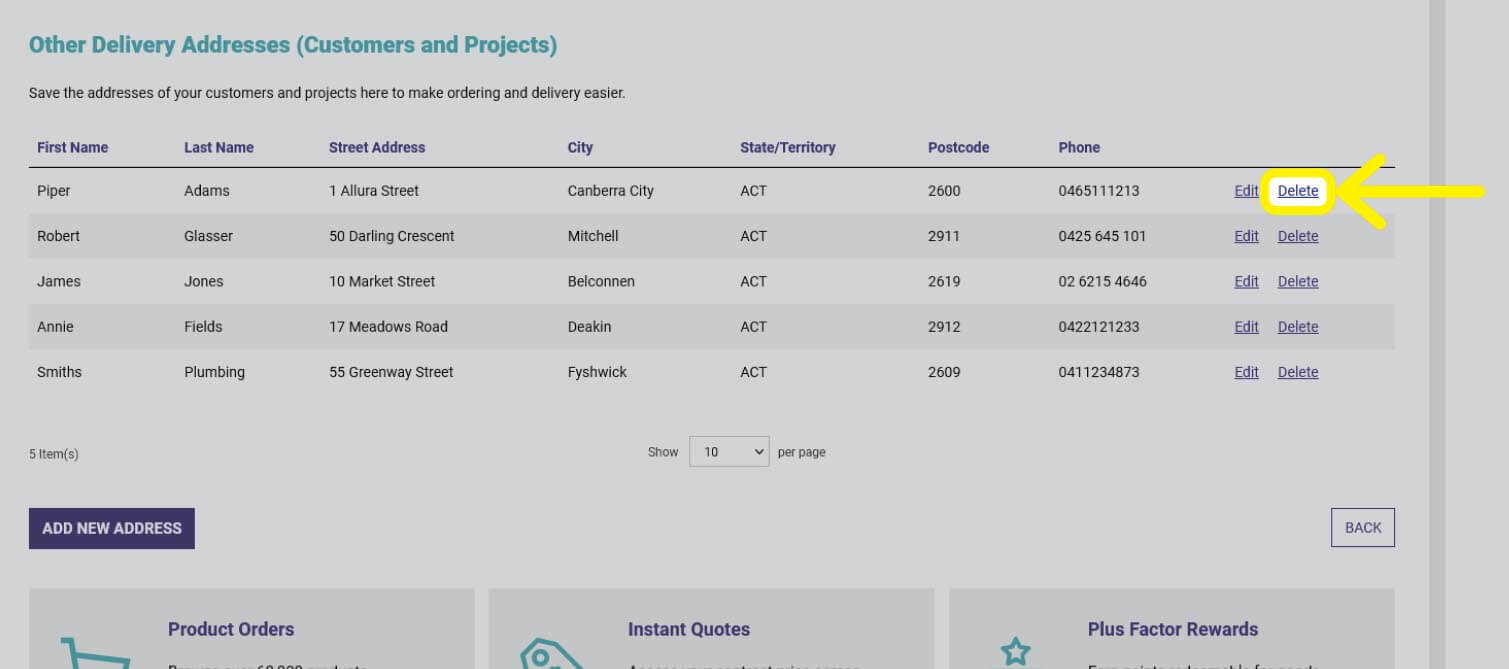Use this page to save your addresses in a central location
Your Switch Address Book is another feature that makes managing your orders easier than ever. If you’re looking for convenient way to assign delivery details to your orders, follow the instructions below.
Step 1: Where to locate Address Book
Address Book is located in the Quick Links icon bar found on your Dashboard, or in the Quick Links drop-down menu located in the main navigation.
Step 2: Navigating Address Book
The Address Book has two sections.
The top section displays your default Billing and Delivery address.
The bottom section is the list of your saved addresses.
You can change how many addresses you view per page using the dropdown.
If you have more than 25 addresses in your list, you can scroll between pages using the page numbers on the left hand side.
Step 3: Update your default address
The following outlines how to update your default address.
Billing address:
Please contact us to update your billing address or other details such as your mobile number.
Delivery address:
Update your default delivery address using the Edit link located to the right of the current address.
Click the Edit link and enter your new delivery details in the form. Click the SAVE ADDRESS button at the bottom of the form.
You can also select your new default delivery address from the list of your addresses in your Address Book.
In the list, locate the entry you wish to set as your default. Click the Edit button.
Tick the box for Set as default delivery address underneath the form, followed by SAVE ADDRESS.
Step 4: Add a new address
Add a new address using the ADD NEW ADDRESS button located underneath the address.
Complete the form and click SAVE ADDRESS.
Step 5: Edit an address
Edit an existing address by clicking the Edit link next to the address.
Use the form to edit the address and click SAVE ADDRESS.
Step 6: Delete an address
Delete an existing address by clicking the Delete link next to the address.
A pop-up window will prompt you to confirm that you wish to delete the address.
Need more help?
Phone or email our team and let us assist you.
02 6143 2680 • [email protected]
Visit the Help Centre