If your billing details change please let us know
It’s important you keep us updated if your account billing details change, including your name, address, phone and email.
Step 1: Where to locate Billing Details
You can check your Billing Details in the Address Book, which you can locate in the Quick Links icon bar found on your Dashboard, or in the Quick Links drop-down menu located in the main navigation.
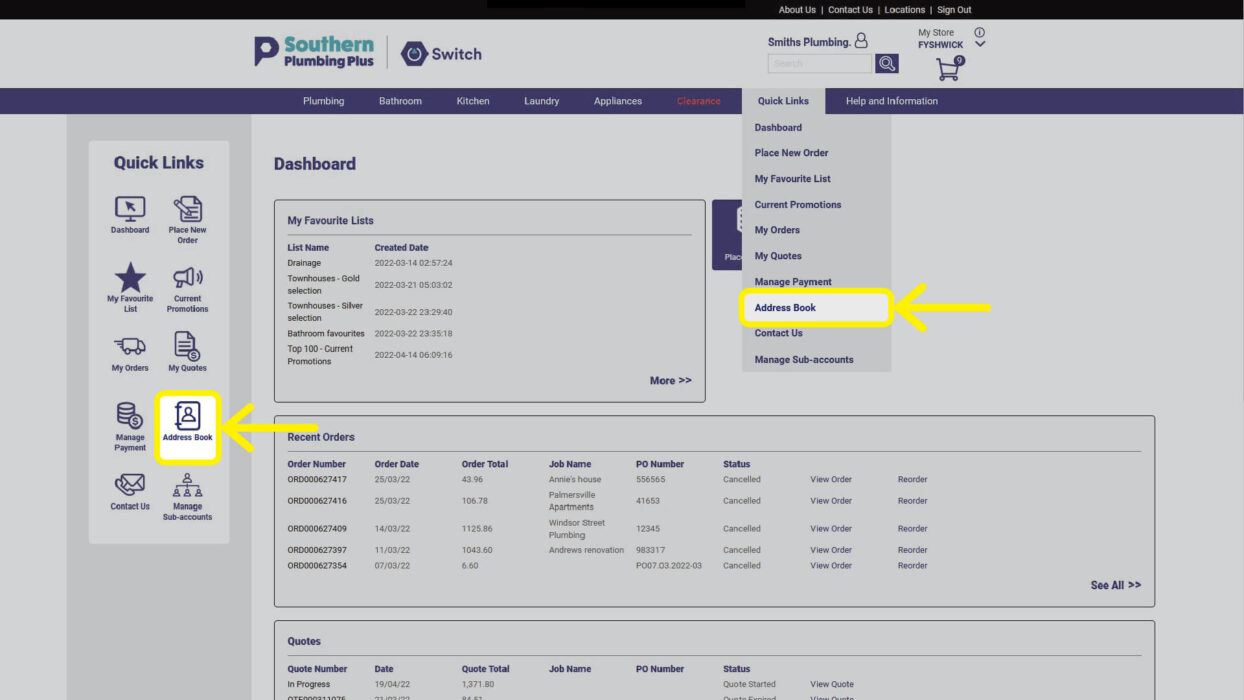
Your billing details are shown at the top of the page.
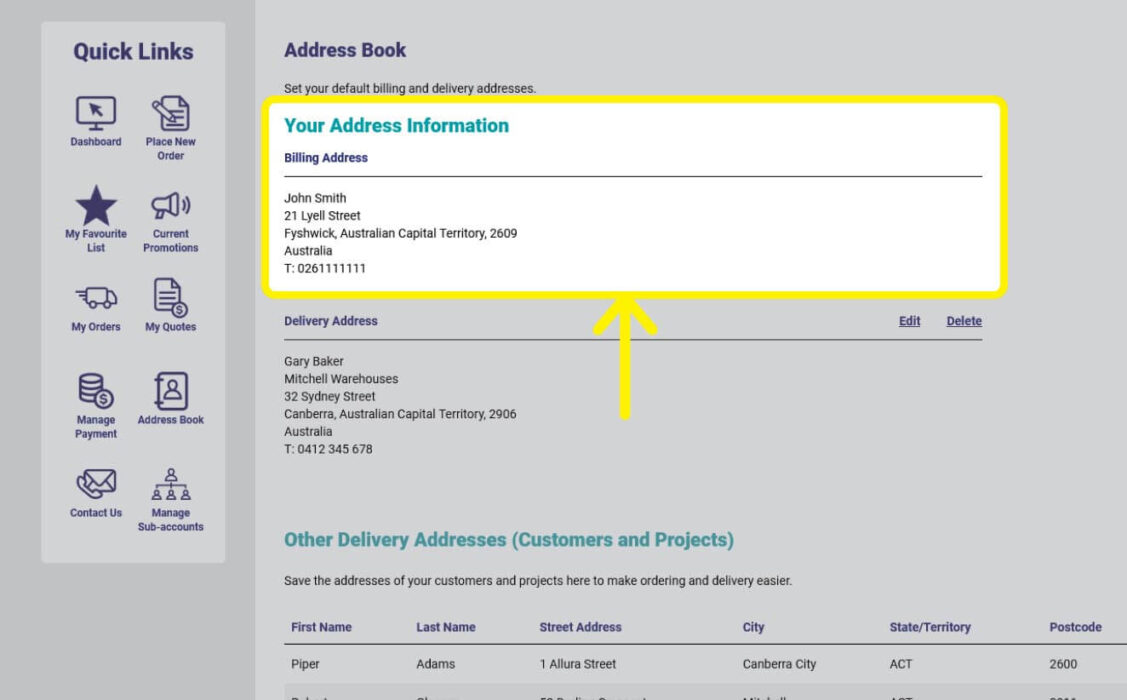
Step 2: Update your Billing Details
It currently is not possible to update your Billing Details yourself using Switch.
If any of your Billing Details have changed, including your email, mobile number or address, notify us of your changes by emailing [email protected].
You can also notify a member of our team, such as your sales rep, or phone our Customer Service Team on 02 6143 2680.
Need more help?
Phone or email our team and let us assist you.
02 6143 2680 • [email protected]
Visit the Help Centre