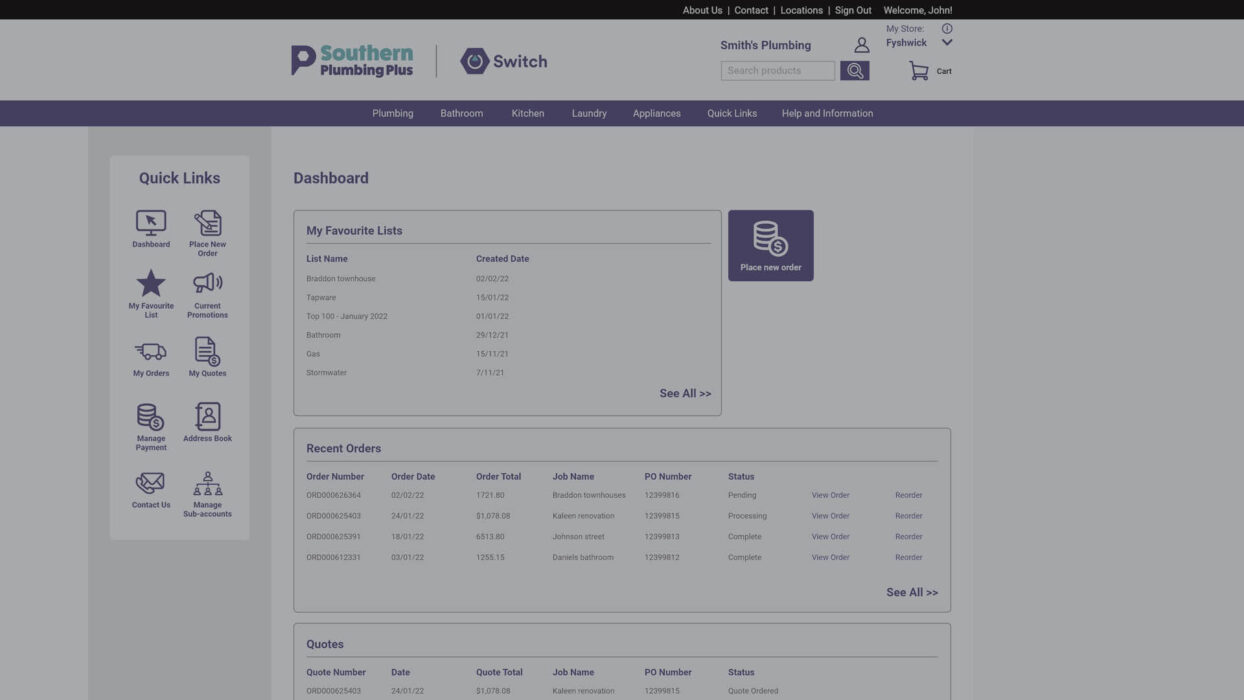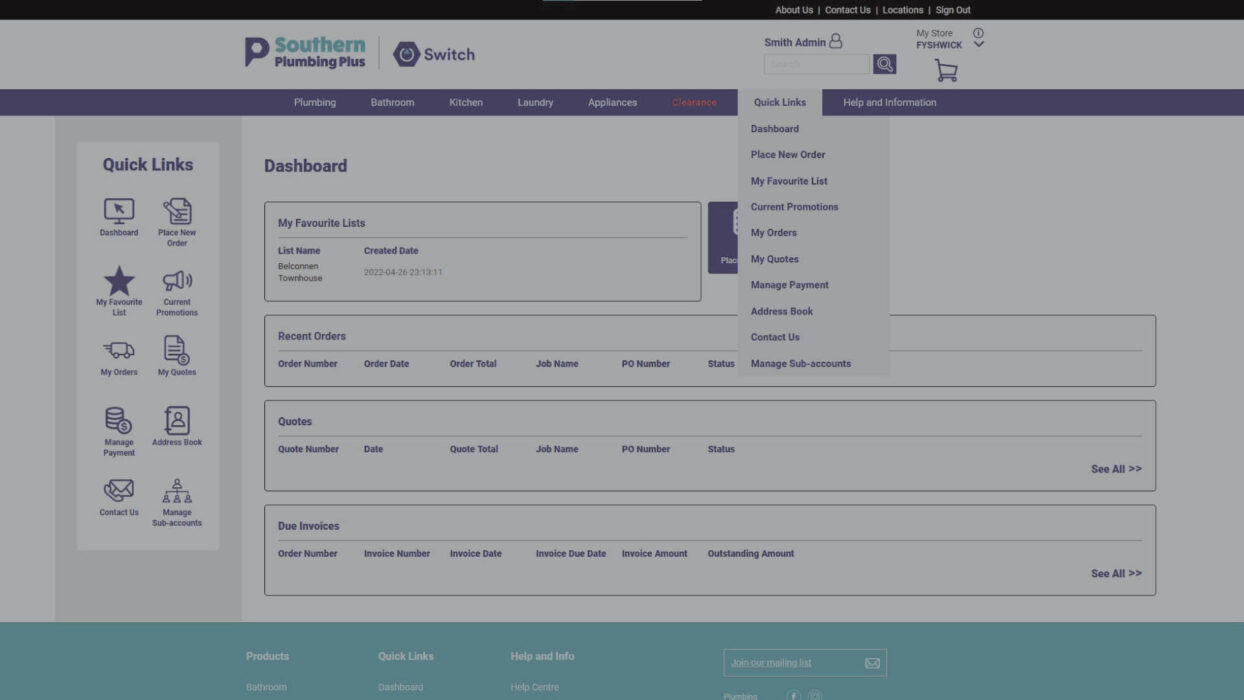Navigate your way around Switch easily with our collection of how-to tutorials.
Whether you prefer to learn by watching a video or reading a webpage, we’ve got your covered. If you prefer help from a person, contact our team or visit in store for some one-on-one training.
Logging in
For assistance with logging in for the first time or to reset your password, view this tutorial.
Browsing products
Use this page to learn how to navigate, filter and search the product catalogue.
Using your dashboard
Discover the tools and information available in your dashboard.
Favourite lists
Learn how you can use favourite lists to save a list of products you’ll likely use again.
Address book
Understand how your address book works and how it can conveniently manage your delivery addresses.
My Orders and My Quotes
Track and view your order and quotes at your convenience.
Update billing details
Learn how to update your billing details in this tutorial.
Manage subaccounts
Use this page to guide you through creating, editing and deleting Switch sub-accounts.