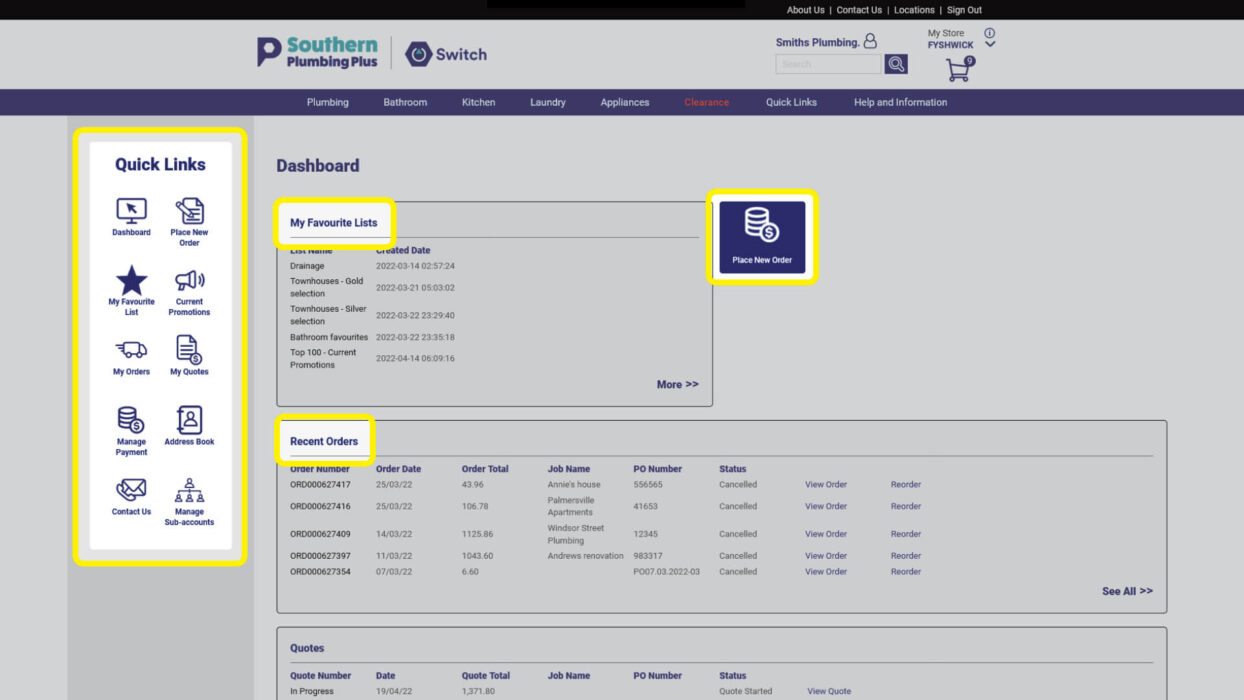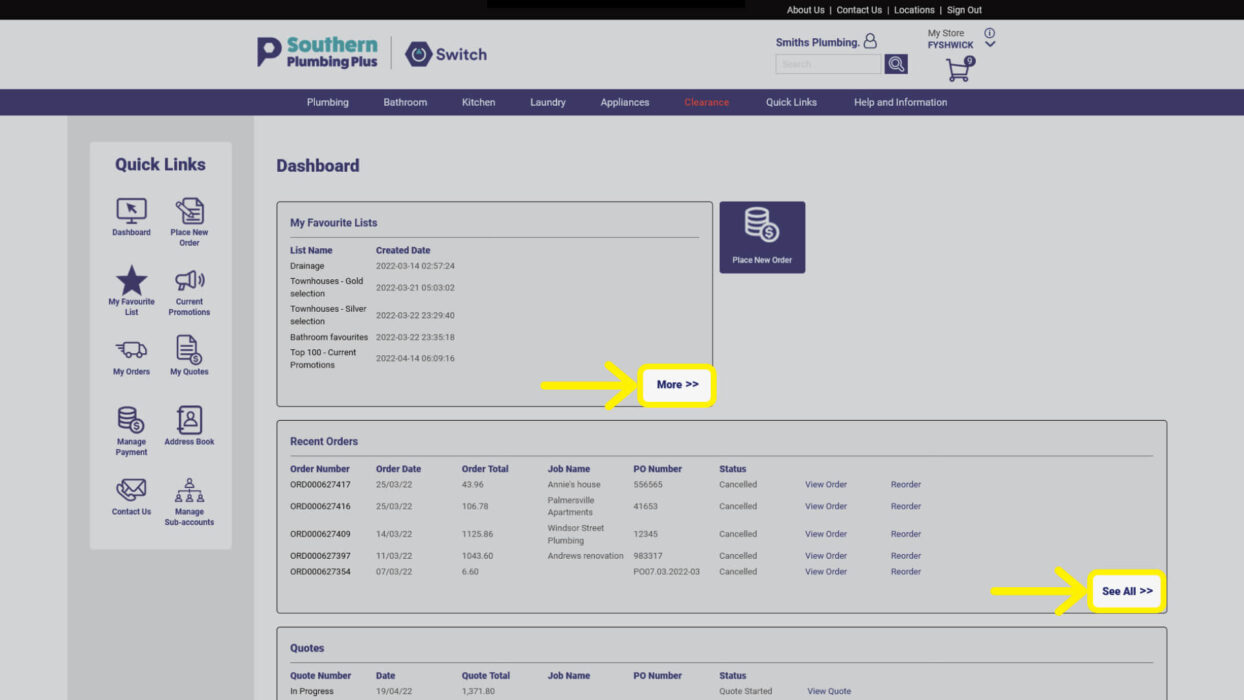How to use your Dashboard
Your Dashboard is the default page that will display each time you login to Switch.
This is a useful tool for viewing a summary of your activity, and as a shortcut to:
- Creating a new order using the Place New Order button
- Skip to one of your Favourite Lists to quickly re-order products
- Viewing your latest Orders, Quotes and Due Invoices
- Accessing the full range of Quick Link icons.
Use the More >> and See All >> link located in the right hand corner of each box to view the full list of the transactions for your account.
Need more help?
Phone or email our team and let us assist you.
02 6143 2680 • [email protected]
Visit the Help Centre